How To Create A Sticky Post On Homepage In Blogger

How to Stick a Post on Homepage
So, here are the methods for your query. We are including two possible working methods, you may use any of the method according to your convenience. We have personally checked both the methods and both are working perfectly fine. Now without taking your time more I would request you to head towards the methods.Method 1 – Using Future Date Method
This is the first method which you are supposed to apply in order to stick any of your important post on the homepage your Blogger blog.First of all, Sign in to Blogger and select your blog.
Now, write any post and publish it which you want to stick on your homepage or if you have already a published post which you want stick then simply open it.
After that, you need Click on Published On option from sidebar. And then it will ask you to enter date and time for your post.
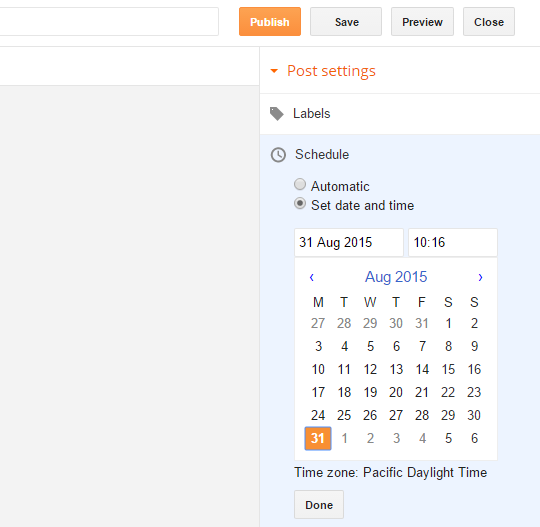
You need to set any future date and time for that post and then your post will stick to the homepage till that date and time.
Method 2- Adding a Gadget
This is the alternative method which is by adding a gadget on your blogger blog. In this method you are supposed to add a gadget about your posting area and to know more about it, you need to go through the below steps;
First of all, Sign in to Blogger and select your blog. Publish any post which you want to stick or Open any published post.
Ones you have opened or published the post. Then you need to switch to HTML section by clicking on HTML in your post editor.
Now you need to copy the complete HTML of your post.
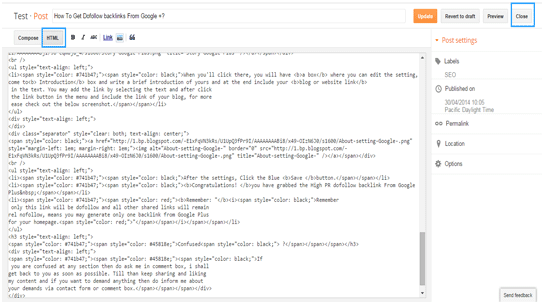
Then you need to close the post editor and click on Layout from the sidebar of your blogger dashboard.
Afterwards, you are supposed to click on Add a Gadget and select HTML/JavaScript.
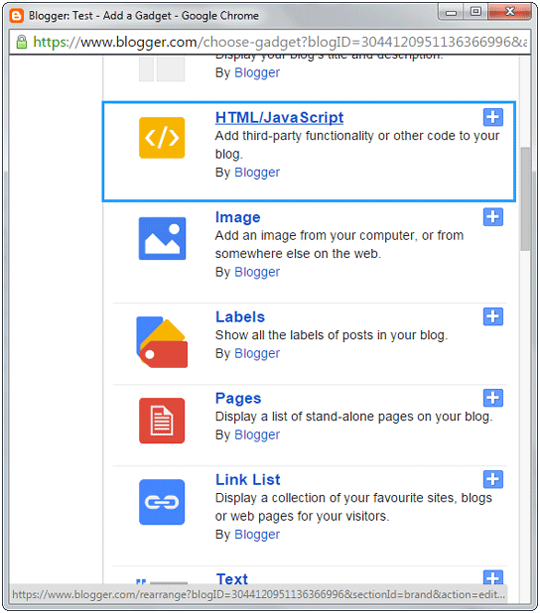
Now you need to paste the copied HTML of your post in the content box, and name the gadget whatever you want to: you may also leave the name field blank.
In last, click on Save button.
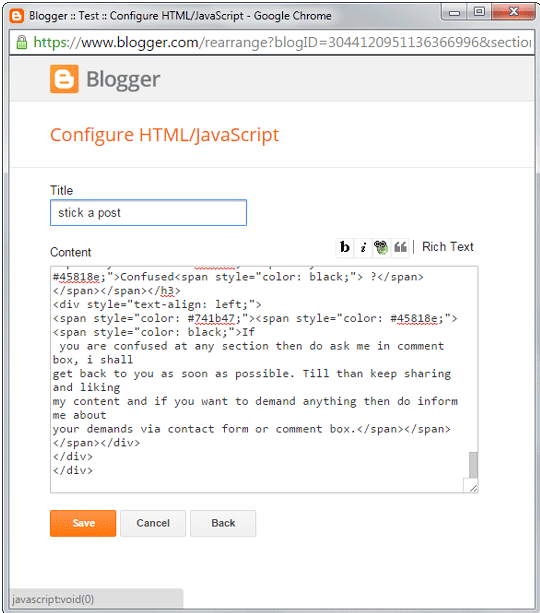
Now you need to drag this gadget above post body area in the layout.
So, this was our detailed guide about sticking a post on homepage of your blogger blog. We are sure it would have been proven helpful for many of the users out there. If you have any questions to ask related to this article then lend your queries in the comment box. We shall get back to your questions as soon as possible.


